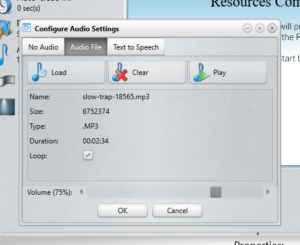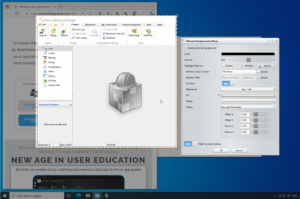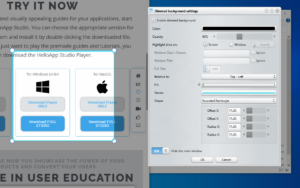In the rapidly evolving landscape of software development, providing users with intuitive and interactive experiences is paramount. SiComponents has taken a significant step forward with the release of HelloApp Studio version 1.0.8. This latest update brings a host of new features and improvements that empower developers to craft exceptional in-app guides, enhancing user onboarding and engagement.
Enhanced User Engagement with Looping Background Audio for in-app guides
One of the standout features of HelloApp Studio 1.0.8 is the introduction of looped background audio for specific tooltips and entire guide scenarios. Audio cues have been proven to capture users’ attention and improve information retention. With this new capability, developers can now seamlessly integrate audio elements into their in-app guides, ensuring that key information is not only seen but heard. Whether it’s a welcome message, a walkthrough narration, or contextual sound effects, looped background audio adds an immersive layer to the user experience.
Automatically Full-Size Highlight Areas for Enhanced Clarity
In-app guides often rely on highlighting specific areas of the application interface to direct user attention. With HelloApp Studio 1.0.8, developers can now automatically set the highlight area of a tooltip’s dimmed background to match the full size of the selected window. This enhancement ensures that users clearly understand which elements are being referred to, eliminating any confusion and streamlining the learning process. The result? A more seamless and comprehensible in-app guide that accelerates user adoption.
Streamlined Editing with Hidden Main Window
Creating the perfect dimmed background settings for an in-app guide tooltip can sometimes require fine-tuning. In version 1.0.8, HelloApp Studio introduces the ability to hide the application’s main window while editing these settings. This feature empowers developers to focus solely on crafting the ideal tooltip appearance without distractions, leading to quicker and more precise design iterations. By providing a distraction-free environment, HelloApp Studio enhances the efficiency of the guide creation process.
Stability and Error Fixes for a Seamless Experience
SiComponents understands the importance of a stable and error-free environment when crafting in-app guides. HelloApp Studio 1.0.8 includes several improvements aimed at enhancing stability and addressing known issues. These updates ensure that developers can work with confidence, knowing that their creations will function flawlessly for end-users. By prioritizing stability, SiComponents reaffirms its commitment to delivering reliable and high-quality tools.
HelloApp Studio version 1.0.8 represents a significant advancement in the realm of in-app guide creation. With its array of new features and improvements, including looped background audio, automatic full-size highlight areas, and a streamlined editing experience, developers are equipped to deliver more engaging and effective user onboarding. SiComponents continues to empower developers with innovative tools, enabling them to shape exceptional user experiences and drive software adoption.
Embrace the future of in-app guide creation with HelloApp Studio 1.0.8. Download the latest version today and unlock a new level of user engagement and satisfaction.
Ready to elevate your in-app guides?
Download HelloApp Studio 1.0.8 now and start creating captivating user experiences that drive software adoption and success.